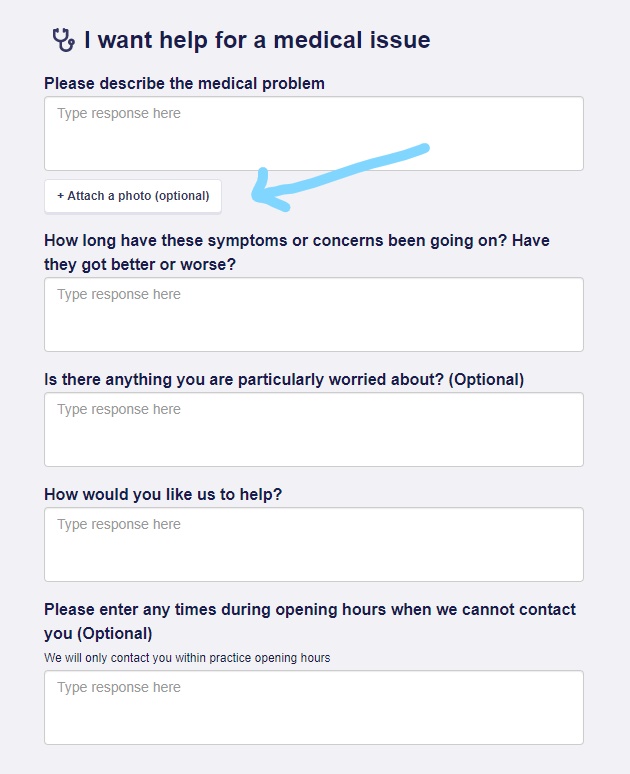Guidance for Sending Images
When sending a request via Accurx Triage you can attach a photo which can be very helpful. You do not have to send an image so if you are unable to do so or feel uncomfortable then still contact us.
Click here for a guide that will give you some tips on how to send the best photos.
Particular care should be used when submitting photographs to ensure that identifying features (e.g. tattoos), and sensitive areas such as genitals or breasts are avoided. You should not submit images of sensitive areas of any patients under the age of 18.
For Information Governance and Security details please see here.
How to Attach Images
When you make a request you will have the Attach a photo option as seen in the screenshot below. At the moment you can only add image files.
How to Attach Other Files
If you need to send us a different file type, for example, a pdf copy of a hospital letter, then submit a request and mention you want to send us a file and our team will send you a link that will let you do that. Accurx are working on changing this to remove this step.